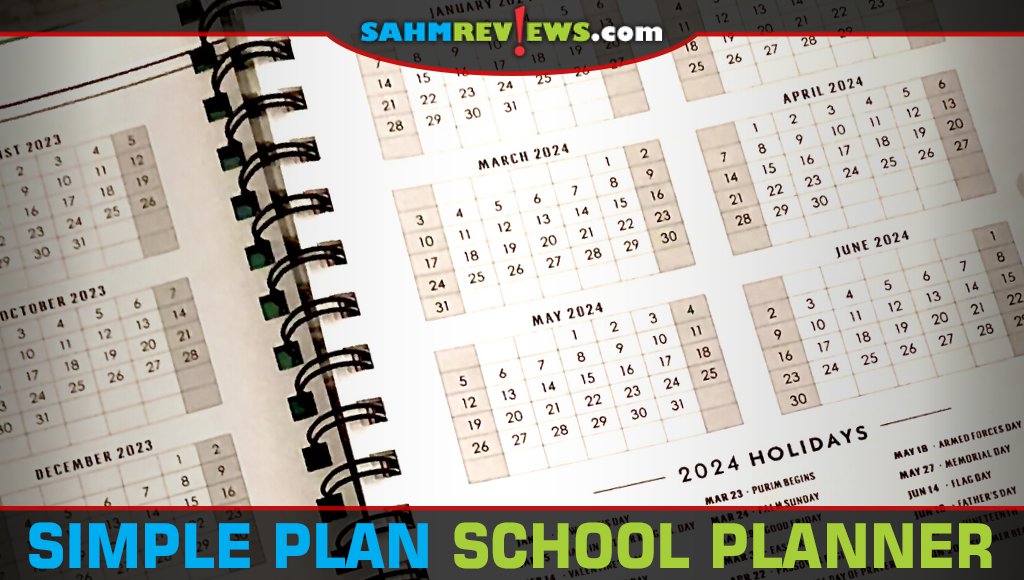VEIKK VK1200 Drawing Tablet Overview

As our daughters prepared to leave for college, we asked what types of school supplies they might need. After all, I’ve spent the past 14 years scouring supply lists and purchasing notebooks, folders, pens, colored pencils and any number of other random items that changed over the years as they grew up. Their list of things for college was nil. Technology has really taken over in a move to be greener, better organized and more efficient. Their plans were to take only their laptops, iPads, phones and a few other things such as scissors. They would grab anything additional they might need on their next trip home. As luck (for us) would have it, they didn’t want to take our new VEIKK drawing tablet until they knew the setup of their rooms. Since Scott’s continuing to design games, he’s making use of the drawing tablet until they come home and get it.
Having worked with graphics programs like CorelDraw for about three decades, Scott is pretty proficient at it. He utilizes a variety of programs depending on what he is trying to accomplish. But he’s also been known to grab a couple pieces of scratch paper and scribble down a game design concept if he wants to document it before it slips away. When he’s back at his computer, he’ll load one of those programs to expand upon when he’s inspired to do so.
@sahmreviews Technology never ceases to amaze me. This one is pretty cool! Unboxing the @Veikk drawing tablet to test out for our website. #unboxing #technology #tech #tablet #drawing #unboxingvideo ♬ original sound – Nicole
While he has an iPad and a touch-screen PC, they aren’t typically what he leans on for his game design or graphics work. He’s simply more comfortable working with the programs he knows. I can’t be critical of that because I have a pen for my MS Surface and can’t remember the last time I used the pen. I’m just more comfortable typing or navigating with the touch pad or on the screen. We had the opportunity to try out the VEIKK drawing tablet and connect to his laptop to see if it would be a good option for free-handing some of those ideas. It’s definitely a different way to accomplish the same thing he’s been doing with a mouse and PC.
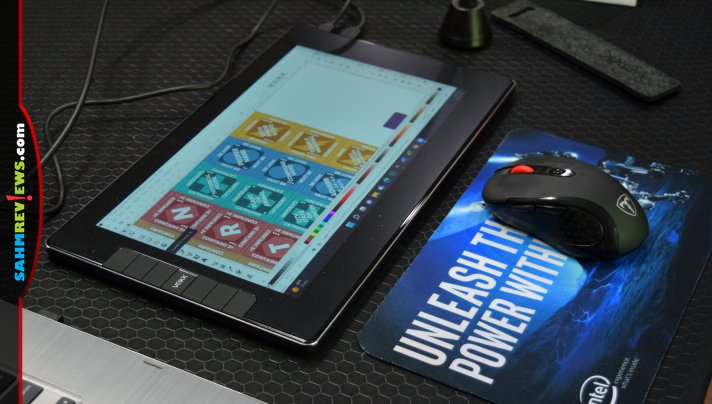
What I realized is that it’s an incredible option for doing graphic work on the go. Since we’ve been attending more game conventions and expect to travel more now that we’re empty nesters, having this for graphics will be useful. Of course, once Kennedy is ready to utilize it for her pre-med studies, we’ll deliver it to the college.
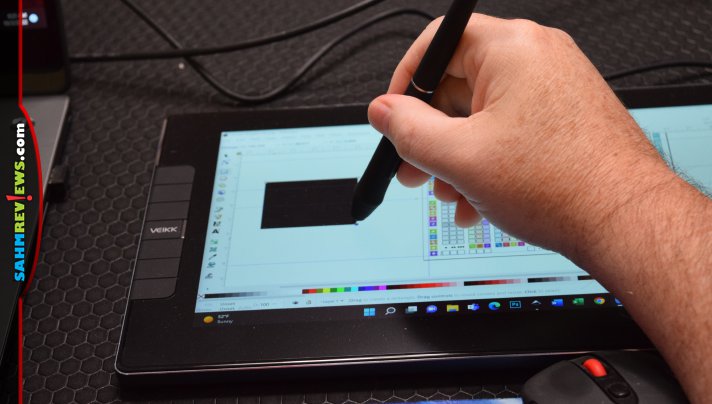
The VEIKK VK1200 Pen Display essentially works as an additional monitor, with the ability to zoom up on features, utilize shortcuts and engage with the art utilizing the included pens. Setup was a snap and Scott was able to drag his graphics program from his laptop to the VEIKK.

Since he’s used to working with dual monitors on his desktop, this was extremely helpful. As a bonus, he was able to run Zoom on the main screen while simultaneously making changes to his game if needed. It doesn’t need to be plugged in nor does it require batteries as it’s powered by HDMI and USB cables connected to the computer. No extra power cables to wrangle nor do you have to worry about it running out of juice mid-project.

The biggest difference with using the VEIKK VK1200 Pen Display vs working on his PC is that the pen replaces the mouse. He keeps the mouse handy for when he needs to engage with the laptop, but the pen and tablet combo offer the perfect replacement for quick sketches. The package includes an artist glove, but it works with or without that.

Many tablets include some type of writing device (usually sold separately), but they usually offer a broader stroke. Unlike a typical stylus, the pen’s fine point allows for attention to detail. It’s pressure sensitive so pressing harder yields a thicker line when drawing or writing. The box also contained replacement tips to ensure there’s always the finest connection to the tablet possible.
If you create and edit a lot of graphics or have a budding artist in the family, the VEIKK VK1200 Pen Display is an affordable alternative to other options. You can pick one up on Amazon and connect to your existing laptop or desktop running Win10/8/7(32/64bit), Mac OS X version 10.12 or later or Linux OS. VEIKK has an assortment of products tablets and displays on their website along with details and videos explaining the differences. Check them out to find the best fit for your needs. Looking for more information on their products? Follow some of their social channels (Facebook, Twitter, YouTube)!
What would you create with a Veikk VK1200 drawing tablet?