Do You Take Password Security Seriously?
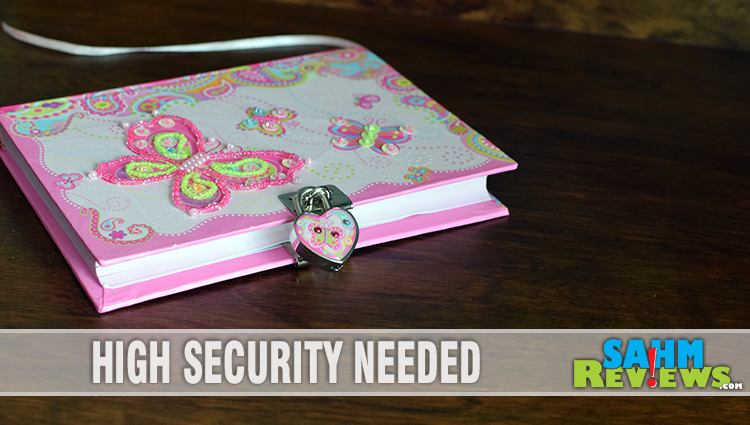
Have you ever done something that you know isn’t really right but you want to make a point? We try to teach our kids about rules, but there are definitely some subtle ways we impress our opinions upon others. It isn’t uncommon for us to use our iPhones to check a location to see if they offer free secure WiFi. We do it everywhere we go: the gym, the hair salon, a restaurant or venue. Well, a few years back I was having dinner with someone (who shall remain nameless to protect his identity) and we checked to see if we could find WiFi. What we found was more interesting. A network with the default name of the router. My dinner date, being a bit of a computer geek, decided to see if the owner of the router had enough sense to change the default password to the network.
Nope.
I am guessing that owner is among the half of Americans who (according to a Harris Interactive survey) know they need to change their password habits. And if they didn’t realize it before, they did after they left because my dinner date decided to change the password as well as the network name. We probably could have just left a note for the management, but I doubt that would have made any kind of impact. What we did may have protected that owner from someone who might have had malicious plans.
Passwords and security are a big deal and managing them correctly is important to protecting your identity and credit. Many websites and companies set requirements on how to set up a password. You may recognize the process as looking something like this:
Password: nicolebrady
*beep* “Must contain at least one capital and two numbers not in succession”
Password: N1c0leBrady
*beep* “Must contain at least one special character”
Password: N1c0leBr@dy
*beep* “Must have at least 13,327 characters, no repeats.”
Okay. That last one was a bit of an exaggeration, but if you’ve had to reset your password, you know that’s exactly how it feels. It’s frustrating but totally necessary. Unfortunately, if the system doesn’t require such requirements then many people take the easy way and set very simple passwords such as their dog’s name or even 12345. These over-simplified and easy-to-figure out passwords create security holes that can be manipulated. If one of your accounts is hacked, chances are the hackers will be able to figure out your other accounts.
So stronger passwords, encryption and diversity are essential across every account that you use. From free subscriptions to banking and social accounts. Unfortunately, it’s difficult to remember a few, let alone many and 59% of adults admit to reusing passwords for exactly that reason. That’s where apps such as Keeper, Dashlane and LastPass come into good use.
Keeper allows users to manage passwords across multiple accounts and is the number one most downloaded password management app. A $29.99 annual subscription is required to access the quality features such as unlimited password storage, and access across multiple devices.
Dashlane acts as a digital wallet making on-the-go payments secure and provides breach alerts for usernames and passwords. The $39.99 annual subscription allows syncing across devices, secure Cloud backup and web access.
LastPass has a $12 annual fee which includes a shared family folder, unlimited device sync, authentication and access across multiple devices. It provides users with a secure vault, tracks credit card information, audits passwords among other features. Each of these apps are available for smartphone/tablet users and can help navigate the nightmare that comes with maintaining secure passwords.
According to a recent U.S. Cellular survey, 65% of smartphone users don’t leave home without their phones. With reliable coverage, many people are utilizing their smartphones for shopping, banking, email, networking and more. It makes it all the more important that individuals refrain from logging onto unsecured WiFi networks where their passwords and important information may be intercepted. It’s also critical to utilizing the built-in security features of phones such as the fingerprint identification found in both iPhones and Samsung Galaxy phones.
Utilize a network with reliable cellular service, set up secure and unique passwords on your accounts and have a phone that has features that can help lock the phone in the event that you lose it or it’s stolen. The more you interact online, the more diligent you’ll need to be.
What have you been doing to take your password security seriously?





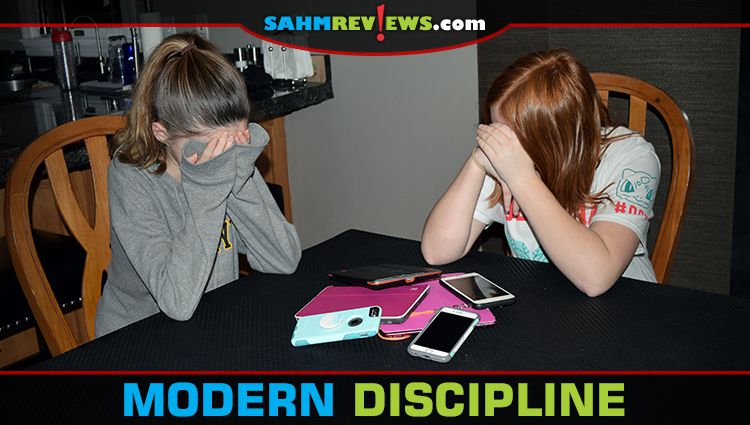





I sometimes wonder what would happen if I suddenly forgot all of my passwords. In today’s times, there are just so many passwords to remember on a daily basis.
OMG what a struggle with keeping up wit all my tons of passwords. I keep them on a little notebook in codes that ONLY I understand!
Some of the password sites that make you change so often have me pulling my hair out. I know it’s best to be as safe as you can be, but I’m really glad for the easy password reset option because I often forget what I did, lol
I keep a list in a super secret place of all my passwords. Otherwise I would never keep track.
I have never written any password down except the wifi password, I dread having to change them because I know they’ll be hard for me to remember.
I don’t have a smart phone so am not all that worried about wifi outside my apartment. Passwords–ouch–I do have a program that remembers them for me. I concede–my memory just isn’t what it used to be. My 93 year old Mom just got a smart phone–I am definitely going to tell her all about this and to get better security!
I don’t have a password when it comes to my phone but in Wifi yes I do take it seriously.
My dad uses a unique password for each and every site. He’s got a Rolodex type thing to store them. I mocked it once, but he’s never sat there struggling to remember which combination he went with like I do all the time. Need to grab one of those apps to keep myself organized.
Passwords are crazy, and while my “system” could definitely use improvement, I so far haven’t locked myself out of any websites yet. *knock on wood* I LOVE two-step passwords – there are a number of companies that provide an app for this, including Google, unfortunately it only works if the website you want to log into has two-step set up before hand. It’s awesome having to enter a 2nd password that only exists for 60 seconds until another one is created. 🙂
I have a password vault on my iPhone – I hope it is secure! Kaz
I am very paranoid about changing our passwords on everything often! This is great reminder to stay on top of secure passwords.
You are so right and thank you for sharing this info. We all have passwords, and most of us have, at minimum 10. It’s crazy that we have so many passwords and so much to remember. The worst is how much we need to protect and track.
Great post!!! Thanks for sharing this great information that’s needed. 🙂
Good suggestions with the apps, will check some of them out.