Got Your Kid a Phone. Now What?

So you took the plunge and added a cell phone to your family. Now what? Most likely, the newest addition to the plan involved your child. Whether it’s a teen, a tween or even an adult, if you’re paying the bill, you can give your 2¢. We gave our tween a cell phone last year and learned quickly where the biggest pitfalls can be. We have some ideas on what steps you should take next. Here are five things to do after giving your child a cell phone.
1) Protect the phone
Phones aren’t cheap and if you have to replace it, you won’t be able to get the “new phone” discount. The best thing you can do is invest in a quality phone case. We’ve tried out a number of name brand cases, vanity cases and charger cases but by far my favorite brand is Speck. They offer quality products in a variety of styles. I swear by my Speck CandyShell Card Case. Not only does it protect my phone but it also carries a few cards such as driver’s license and credit card. When I travel, the room key fits in it nicely and I don’t have to carry a purse. Scott likes the fact that his phone doesn’t die thanks to his Jackery case so that’s another option with a different benefit. No matter what kind of case fits for you (or your child), find something that protects your phone.
2) Establish Rules
There need to be cell phone rules and they should be presented and agreed upon from the very beginning. If you feel your child is responsible enough to own a phone then you should be willing to have an educated and meaningful conversation regarding expectations. As a U.S. Cellular Blogger Brigade member, I’ve discussed the parent/child agreement they provide and love that it you don’t have to be a U.S. Cellular customer to use it. It’s available to download for free so use it as is or as a starting point to create your own rules. Ultimately, the person paying the bill has the final say.
3) Teach Mobile Etiquette
Ask anybody that has a cell phone what their thoughts are on mobile manners and I guarantee they’ll have some opinions. When I asked on social media for feedback on cell phone etiquette, I received a lot of responses that were quite easy to agree with. No phones at the dinner table. NO texting while driving. When you’re in a conversation, BE in the conversation. Think about what bothers you about how others act and utilize their phones in inappropriate ways and places. Convey those concerns to your child so they develop good mobile etiquette right from the beginning. You may even consider adding them to the parent/child agreement mentioned above.
4) Disable In-App Purchases
A lot of cell phones these days fall into the category of smart phones and offer a multitude of features and the apps. Adults and kids alike can fall prey to the latest game app that offers upgrades and rewards to users. Each individual in-app purchase may only be 99¢ but those quickly add up. I’ve heard stories recently of parents having to contact Apple to reverse the charges when their child rang up five hundred to over a thousand dollars in upgrades. Don’t let that be you. Just disable the in-app purchases so nothing is accidentally purchased. On an iPhone, go to General then Restrictions then slide the bar next to In-App Purchases.


5) Monitor Data Usage
When you get a phone, it’s easy to lose track of how much time you’re spending online and how much data you are using. Be sure to utilize WiFi networks when available but take it a step further and simply monitor how much data you’re using. If you go over what your plan allows, you’ll be ponying up a pretty penny. There are a number of data monitoring apps available but none that are as robust as My Data Manager. Most plans simply monitor how much data is used during a given time frame on your particular phone. My Data Manger allows the user to track by interface – WiFi, roaming and home.
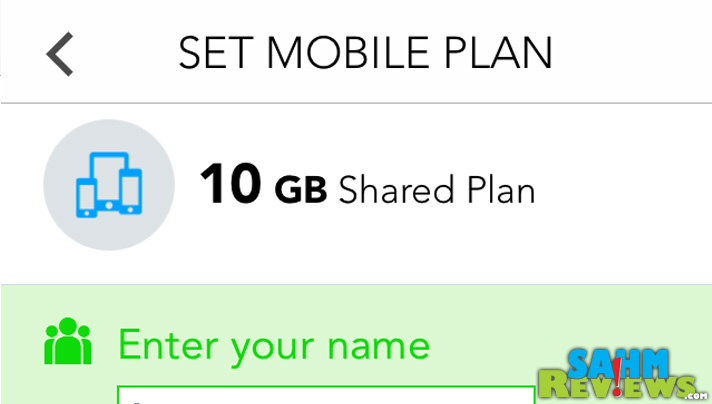
The biggest advantage is that it offers the ability to track on a shared plan. When you are new to using a cell phone, it takes a bit of learning to figure out that streaming video isn’t a smart idea unless you’re on WiFi. Some games utilize a lot of data as well. The best thing to do is be proactive; install My Data Manager and set up alarms so you know when you are close to your data limits.
Whether the phone is for a child or an adult, being responsible and taking care of it is important. From the physical appearance to how much is used and where, it all is important.
For more information on My Data Manager, visit their website, catch up with Mobidia on Twitter or Facebook, or download the app on iTunes or Google Play.

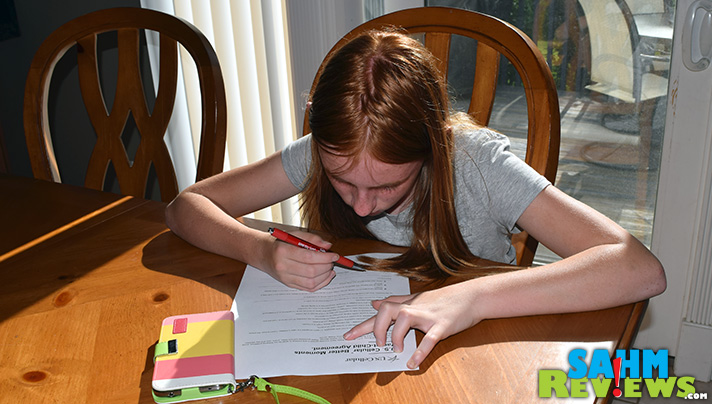
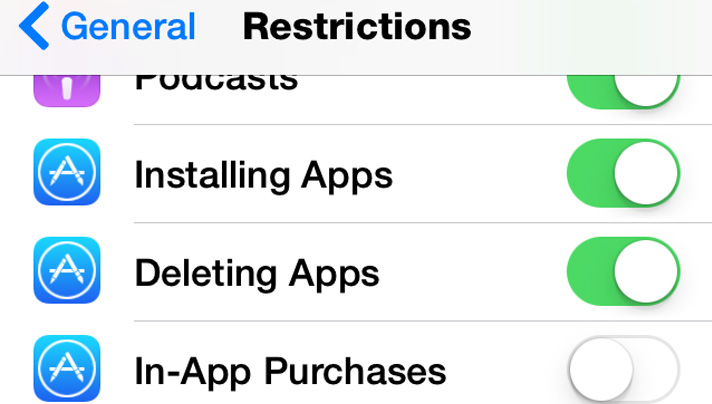


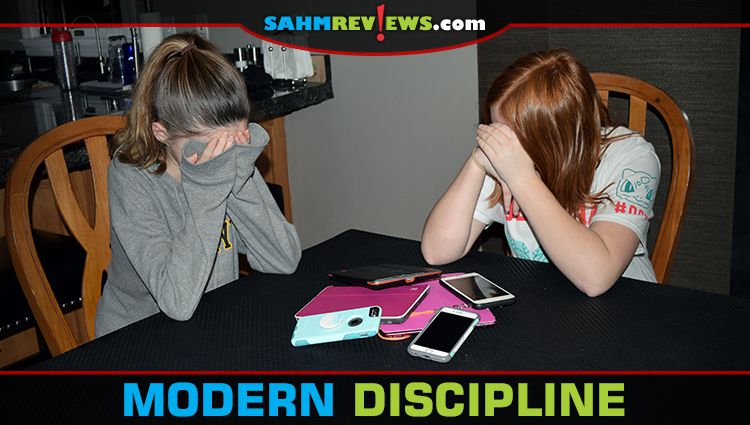





Great tips for having a phone. We got son his first phone and went with an unlimited plan so fr it’s been good.
Oooh. Unlimited plan. That’s a dream of mine! LOL
I guess if you have to buy your kid a phone, you should have something to keep an eye on what they are doing. I did the smart thing. I homeschooled my kids and didn’t give them a phone until they went to college. I taught them to be responsible and formed a good Christian conscience in them. I never had to worry about them looking at bad sites, texting dirty things, etc. They, in turn, kept a close eye on their younger siblings as well. Good kids, that’s what I have.
Kudos, Danielle! Our kids are the same way. I don’t worry too much because they tend to make the right decisions. Our biggest issues come when they don’t understand something… like an app that they thought was an offline app only to discover (the hard way) it was an online one.
How did you know? lol…we got our daughter a phone for Christmas this year and while she’s ecstatic, we’re busy trying to come up with some boundaries. These are great suggestions!
If you take away just one positive thing from this, Jessica, then I’ll consider it a success. Congrats to you and your daughter on the new phone!
We have a while before our kids will have cell phone’s but this information is so useful.. There is so much to know!
The time will arrive before you know it. 🙂
I don’t envy you your kids getting cell phones. I remember when my grandkids got cell phones. My daughter learned really quick to put limits on things
It’s very difficult, Terry. Our daughter is cautious and does the right thing but sometimes she turns off cellular so she doesn’t go over while playing. Then when we need to get a hold of her, her phone is “off”. It’s a process of learning, that’s for certain!
It’s always good to set boundaries with phones when it comes to kids, esp. disabling the app purchase ability. These are some very good tips.
Thank you, Michelle. I was trying to come up with common problems and complaints I heard and the in-app purchase one has been a big deal lately on Facebook. If you can think of other tips, feel free to share!
I am a brand amabassador for a phone company and I have learned that it is important to get the best phone and plan possible. It is urgent that a person insures the phone and gets a plan with unlimited talk and text because those are the features children need the most.
I agree that unlimited talk and text is important. We have those features as well. I’m anxiously awaiting the day when unlimited data is the norm!
I bought our 13-year-old an iPhone and she definitely needs boundaries. No social media at all until she gets a little older because there’s just too much damage that can be done, even innocently.
These are all great tips. My kids did not have smartphones when they were young or any cell phone until they were in high school. It was just the way is was back then. Also there was not all of the smartphone technology and so one didn’t have to worry about apps and even texting. Parents need to really be aware now days. This is great info.
I remember getting my first phone. I was thirteen years old and loved every minute of it!
Kids can get into so much trouble with in-app purchases. They don’t realize how it adds up. I love the data manager too!
The main reason I do not have nor am I planning on getting a smart phone is the cost factor. I do live alone so I would only have to worry about my usage-but as un tech savvy as I am——This is really good advise not only for parents who have children with phones but for adults who have them as well.
Protecting the phone is huge. I cannot tell you how many times my teens have dropped them both inside and outside the house. Yikes!
I think most children have phones now. I’m pretty sure that I was about 13 when I got one!
Hi Nicole,
These are some awesome tips for young kids when you decide to get a cell phone for them 🙂 Great rules to follow that will allow them to be responsible 🙂 Thanks for sharing!
Well – I’ve lost 2 phones in the past 8 years! Goofy!! So I do pay a lot closer attention to my phone now! I didn’t know that you could control the app purchases – I learn most uses from youtube short classes! – Fun article thank you 🙂
My son is young yet, but cell phones are not far away. I LOVE the advise you give here with the phone. Some of it I have never thought of. I actually didn’t even know you could turn off in app purchases!
We set up rules right off the bat when we gave our kids their cell phones. They don’t have the password to purchase things.
In my classroom, phones can be both a blessing and a burden! It’s hard for kids to tear their eyes away from the screen long enough to learn. Setting guidelines is a good idea!
Thanks for the tips and the printable. That will come in handy when my oldest gets a bit older. I’m not looking forward to my kids getting phones!
These details are important for parents to know when taking that next step. Great information!
I haven’t had to deal with the ins and outs of dealing with kids and phones, and kids having phones was rare when I was that age so this is all new territory for me. Thanks for the tips.
Our #1 rule is that at any time we can take the phone and check it. I have two teenagers, and I need to know that they are doing the right thing when there is so much out there as far as inappropriateness in social media. I’m shocked at how much near-nudity I see their friends post!
These are fantastic rules and tips to follow when your kid gets a new cell phone. Luckily we’re still a couple years away but this is great for her ipad activity too.
These are great tips. The first time I looked up my son’s data usage I was appalled!! Thank goodness we have unlimited or else we would have been paying through the nose. In the end we worked with the cell phone company to cap his usage each month.
I am getting ready to get phones for my daughters now that they are getting older. I am a bit nervous but these are great tips. ugh! Its not that i don’t trust them–its more so the world.